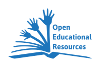Tester
<style type="text/css">
/* This is the CSS stylesheet used in the exercise. */
/* Elements in square brackets are replaced by data based on configuration settings when the exercise is built. */
/* BeginCorePageCSS */
/* Made with executable version 6.0 Release 3 Build 18 */
body{
font-family: Geneva,Arial;
background-color: #FFFFFF;
color: #000000;
background-image: url(background.gif);
margin-right: 5%;
margin-left: 5%;
font-size: small;
}
p{
text-align: left;
margin: 0px;
font-size: small;
}
div,span,td{
font-size: small;
color: #000000;
}
div.Titles{
padding: 10px;
text-align: center;
color: #004080;
}
button{
display: inline;
}
.ExerciseTitle{
font-size: large;
color: #004080;
}
.ExerciseSubtitle{
color: #004080;
}
div.StdDiv{
background-color: #82d7ff;
text-align: center;
font-size: small;
color: #000000;
padding: 8px;
border-style: solid;
border-width: 1px 1px 1px 1px;
border-color: #000000;
margin: 1px;
}
/* EndCorePageCSS */
.RTLText{
text-align: right;
font-size: 150%;
direction: rtl;
font-family: "Simplified Arabic", "Traditional Arabic", "Times New Roman", Geneva,Arial;
}
.CentredRTLText{
text-align: center;
font-size: 150%;
direction: rtl;
font-family: "Simplified Arabic", "Traditional Arabic", "Times New Roman", Geneva,Arial;
}
button p.RTLText{
text-align: center;
}
.RTLGapBox{
text-align: right;
font-size: 150%;
direction: rtl;
font-family: "Times New Roman", Geneva,Arial;
}
.Guess{
font-weight: bold;
}
.CorrectAnswer{
font-weight: bold;
}
div#Timer{
padding: 6px;
margin-left: auto;
margin-right: auto;
text-align: center;
color: #004080;
}
span#TimerText{
padding: 6px;
border-width: 1px;
border-style: solid;
font-weight: bold;
display: none;
color: #004080;
}
span.Instructions{
}
div.ExerciseText{
}
.FeedbackText{
color: #004080;
}
span.LeftItem{
font-size: small;
color: #000000;
}
span.RightItem{
font-weight: bold;
font-size: small;
color: #000000;
}
span.CorrectMark{
}
div.Feedback {
background-color: #FFFFFF;
left: 33%;
width: 34%;
top: 33%;
z-index: 1;
border-style: solid;
border-width: 1px;
padding: 5px;
text-align: center;
color: #004080;
position: absolute;
display: none;
font-size: small;
}
div.ExerciseDiv{
color: #000000;
}
/* JMatch flashcard styles */ table.FlashcardTable{
background-color: transparent;
color: #000000;
border-color: #000000;
margin-left: 5%;
margin-right: 5%;
margin-top: 2em;
margin-bottom: 2em;
width: 90%;
position: relative;
align: center;
padding: 0px;
}
table.FlashcardTable tr{
border-style: none;
margin: 0px;
padding: 0px;
background-color: #82d7ff;
}
table.FlashcardTable td.Showing{
font-size: large;
text-align: center;
width: 50%;
display: table-cell;
padding: 2em;
margin: 0px;
border-style: solid;
border-width: 1px;
color: #000000;
background-color: #82d7ff;
}
table.FlashcardTable td.Hidden{
display: none;
}
/* JMix styles */ div#SegmentDiv{
margin-top: 2em;
margin-bottom: 2em;
text-align: center;
}
a.ExSegment{
font-size: medium;
font-weight: bold;
text-decoration: none;
color: #000000;
}
span.RemainingWordList{
font-style: italic;
}
div.DropLine {
position: absolute;
text-align: center;
border-bottom-style: solid;
border-bottom-width: 1px;
border-bottom-color: #004080;
width: 80%;
}
/* JCloze styles */
input{
font-family: Geneva,Arial;
font-size: larger;
}
.ClozeWordList{
text-align: center;
font-weight: bold;
}
div.ClozeBody{
text-align: left;
margin-top: 2em;
margin-bottom: 2em;
line-height: 2.0
}
span.GapSpan{
font-weight: bold;
}
/* JCross styles */
table.CrosswordGrid{
margin: auto auto 1em auto;
border-collapse: collapse;
padding: 0px;
}
table.CrosswordGrid td{
width: 1.5em;
height: 1.5em;
text-align: center;
vertical-align: middle;
font-size: large;
padding: 0px;
margin: 0px;
border-style: solid;
border-width: 1px;
border-color: #000000;
}
table.CrosswordGrid td.BlankCell{
background-color: #000000;
color: #000000;
}
table.CrosswordGrid td.LetterOnlyCell{
text-align: center;
vertical-align: middle;
background-color: #ffffff;
color: #000000;
font-weight: bold;
}
table.CrosswordGrid td.NumLetterCell{
text-align: left;
vertical-align: top;
background-color: #ffffff;
color: #000000;
padding: 1px;
font-weight: bold;
}
.NumLetterCellText{
cursor: pointer;
}
.GridNum{
vertical-align: super;
font-size: x-small;
font-weight: bold;
text-decoration: none;
color: #000000;
}
table#Clues{
margin: auto;
vertical-align: top;
}
table#Clues td{
vertical-align: top;
}
table.ClueList{
margin: auto;
}
td.ClueNum{
text-align: right;
font-weight: bold;
vertical-align: top;
}
td.Clue{
text-align: left;
}
div#ClueEntry{
text-align: left;
margin-bottom: 1em;
}
/* Keypad styles */
div.Keypad{
text-align: center;
}
div.Keypad button{
font-family: Geneva,Arial;
font-size: 120%;
background-color: #ffffff;
color: #000000;
width: 2em;
}
/* JQuiz styles */
div.QuestionNavigation{
text-align: center;
}
.QNum{
margin: 0em 1em 0.5em 1em;
font-weight: bold;
vertical-align: middle;
}
textarea{
font-family: Geneva,Arial;
font-size: larger;
}
.QuestionText{
}
.Answer{
font-size: 120%;
letter-spacing: 0.1em;
}
.Highlight{
color: #000000;
background-color: #ffff00;
font-weight: bold;
font-size: 120%;
}
ol.QuizQuestions{
text-align: left;
list-style-type: none;
}
li.QuizQuestion{
padding: 1em;
border-style: solid;
border-width: 0px 0px 1px 0px;
}
ol.MCAnswers{
text-align: left;
list-style-type: upper-alpha;
padding: 1em;
}
ol.MCAnswers li{
margin-bottom: 1em;
}
ol.MSelAnswers{
text-align: left;
list-style-type: lower-alpha;
padding: 1em;
}
div.ShortAnswer{
padding: 1em;
}
.FuncButton {
text-align: center;
border-style: solid;
border-left-color: #c0ebff;
border-top-color: #c0ebff;
border-right-color: #416b7f;
border-bottom-color: #416b7f;
color: #000000;
background-color: #82d7ff;
border-width: 2px;
padding: 3px 6px 3px 6px;
cursor: pointer;
}
.FuncButtonUp {
color: #82d7ff;
text-align: center;
border-style: solid;
border-left-color: #c0ebff;
border-top-color: #c0ebff;
border-right-color: #416b7f;
border-bottom-color: #416b7f;
background-color: #000000;
color: #82d7ff;
border-width: 2px;
padding: 3px 6px 3px 6px;
cursor: pointer;
}
.FuncButtonDown {
color: #82d7ff;
text-align: center;
border-style: solid;
border-left-color: #416b7f;
border-top-color: #416b7f;
border-right-color: #c0ebff;
border-bottom-color: #c0ebff;
background-color: #000000;
color: #82d7ff;
border-width: 2px;
padding: 3px 6px 3px 6px;
cursor: pointer;
}
/*BeginNavBarStyle*/
div.NavButtonBar{
background-color: #000066;
text-align: center;
margin: 2px 0px 2px 0px;
clear: both;
font-size: small;
}
.NavButton {
border-style: solid;
border-left-color: #7f7fb2;
border-top-color: #7f7fb2;
border-right-color: #000033;
border-bottom-color: #000033;
background-color: #000066;
color: #ffffff;
border-width: 2px;
cursor: pointer;
}
.NavButtonUp {
border-style: solid;
border-left-color: #7f7fb2;
border-top-color: #7f7fb2;
border-right-color: #000033;
border-bottom-color: #000033;
color: #000066;
background-color: #ffffff;
border-width: 2px;
cursor: pointer;
}
.NavButtonDown {
border-style: solid;
border-left-color: #000033;
border-top-color: #000033;
border-right-color: #7f7fb2;
border-bottom-color: #7f7fb2;
color: #000066;
background-color: #ffffff;
border-width: 2px;
cursor: pointer;
}
/*EndNavBarStyle*/
a{
color: #004080;
}
a:visited{
color: #0000CC;
}
a:hover{
color: #004080;
}
div.CardStyle {
position: absolute;
font-family: Geneva,Arial;
font-size: small;
padding: 5px;
border-style: solid;
border-width: 1px;
color: #000000;
background-color: #82d7ff;
left: -50px;
top: -50px;
overflow: visible;
}
.rtl{
text-align: right;
font-size: large;
}
</style>
<script type="text/javascript">
//<![CDATA[
//]]>
</script>
</head>
<body onload="StartUp()" id="TheBody">
Inhaltsverzeichnis |
greenline1_unit1_ language A
Klicke die Zahlen in dem Gitter an!
| <a href="javascript:void(0);" class="GridNum" onclick="ShowClue(1,0,1)">1</a> | <a href="javascript:void(0);" class="GridNum" onclick="ShowClue(2,0,5)">2</a> | |||||||||
| <a href="javascript:void(0);" class="GridNum" onclick="ShowClue(3,3,2)">3</a> | ||||||||||
| <a href="javascript:void(0);" class="GridNum" onclick="ShowClue(4,5,5)">4</a> | ||||||||||
| <a href="javascript:void(0);" class="GridNum" onclick="ShowClue(5,6,2)">5</a> | ||||||||||
| <a href="javascript:void(0);" class="GridNum" onclick="ShowClue(6,8,4)">6</a> | ||||||||||
| <a href="javascript:void(0);" class="GridNum" onclick="ShowClue(7,10,4)">7</a> | ||||||||||
| <a href="javascript:void(0);" class="GridNum" onclick="ShowClue(8,11,2)">8</a> | ||||||||||
| <a href="javascript:void(0);" class="GridNum" onclick="ShowClue(9,13,4)">9</a> | ||||||||||
| <a href="javascript:void(0);" class="GridNum" onclick="ShowClue(10,15,6)">10</a> | ||||||||||
| <a href="javascript:void(0);" class="GridNum" onclick="ShowClue(11,16,0)">11</a> | ||||||||||
<button id="CheckButton2" class="FuncButton" onmouseover="FuncBtnOver(this)" onfocus="FuncBtnOver(this)" onmouseout="FuncBtnOut(this)" onblur="FuncBtnOut(this)" onmousedown="FuncBtnDown(this)" onmouseup="FuncBtnOut(this)" onclick="CheckAnswers()"> Prüfen </button>
<button id="FeedbackOKButton" class="FuncButton" onfocus="FuncBtnOver(this)" onblur="FuncBtnOut(this)" onmouseover="FuncBtnOver(this)" onmouseout="FuncBtnOut(this)" onmousedown="FuncBtnDown(this)" onmouseup="FuncBtnOut(this)" onclick="HideFeedback(); return false;"> OK </button>