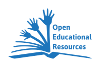Howtos: Unterschied zwischen den Versionen
Aus RMG-Wiki
< Englisch
(→Translation) |
|||
| (12 dazwischenliegende Versionen von 2 Benutzern werden nicht angezeigt) | |||
| Zeile 19: | Zeile 19: | ||
== Composition / Text production == | == Composition / Text production == | ||
| − | |||
| − | * [http:// | + | * [http://wikis.zum.de/rmg/images/5/50/Improvingwritingskills.pdf Improving your writing skills] - hints for writing in English, particularly comments |
| + | * [http://www.english-on-the-web.de/vconnect.htm Connectives 1] List of connectives (ordered, no translation) | ||
| + | * [http://iroesner.files.wordpress.com/2008/08/sentence-connectives.doc Connectives 2] List of connectives (not ordered, with translations) | ||
| + | |||
| + | * [http://www.athabascau.ca/courses/engl/155/support/idioms.htm Idioms in English] Facts and examples | ||
| + | |||
| + | <br> | ||
| + | <br> | ||
== Listening Comprehension, Notetaking, Speeches, Audiofiles == | == Listening Comprehension, Notetaking, Speeches, Audiofiles == | ||
| Zeile 38: | Zeile 44: | ||
| − | + | * [http://openlearn.open.ac.uk/file.php/2893/L550_Phonetic.pdf The Phonetic Alphabet] - All the sounds of the English language with example words | |
| − | |||
| + | <br> | ||
| + | <br> | ||
== Cartoons == | == Cartoons == | ||
| − | + | http://wikis.zum.de/rmg/LK_Englisch/Thelenberg_2009_11/Cartoons | |
| − | + | ||
| − | + | ||
<u>Ressources</u> | <u>Ressources</u> | ||
| − | * [http://cagle | + | * [http://www.cagle.com Daryl Cagle] Collection of good, often bitingly sarcastic political cartoons |
* [http://www.russmo.com/ Russmo] Good cartoons, mainly political issues | * [http://www.russmo.com/ Russmo] Good cartoons, mainly political issues | ||
| Zeile 57: | Zeile 62: | ||
* [http://www.mygeo.info/eng/cartoons.html MYGeo] Educational cartoons | * [http://www.mygeo.info/eng/cartoons.html MYGeo] Educational cartoons | ||
| − | * [http://www. | + | * [http://www.cartoonstock.com/ Cartoonstock.com] Broad selection, searchable] |
| + | * [http://www.nytimes.com/pages/cartoons/ NY Times Cartoons] Collection of cartoons | ||
| + | . | ||
== Übungen selbst erstellen - Hot Potatoes == | == Übungen selbst erstellen - Hot Potatoes == | ||
Aktuelle Version vom 14. Oktober 2015, 16:29 Uhr
Inhaltsverzeichnis |
Grammar
revise English grammar online
- ego4u - english grammar online for you - allUneed: complete exercises and explanations
- englisch-hilfen.de - another page with exercises and explanations
- www.examenglish.com - online exercises for IELTS, TOEFL, TOEIC and the Cambridge ESL exams (CPE, CAE, FCE, PET, KET) + info about the tests
- The Big Challenge - online exercise "The Big Challenge"
Composition / Text production
- Improving your writing skills - hints for writing in English, particularly comments
- Connectives 1 List of connectives (ordered, no translation)
- Connectives 2 List of connectives (not ordered, with translations)
- Idioms in English Facts and examples
Listening Comprehension, Notetaking, Speeches, Audiofiles
- Speakup Online Newsmagazine with good texts + audiofiles
- American Speeches Archive Texts + audiofiles
- Listening and Notetaking Great page with good talks to listen to and online exercises
- John' s Listening Links Good collection of links on listening an notetaking
→ Um Audiofiles zu speichern, unter Temporary Internet Files auf PC suchen, hier liegen auch .swf und .rma Dateien
- The Phonetic Alphabet - All the sounds of the English language with example words
Cartoons
http://wikis.zum.de/rmg/LK_Englisch/Thelenberg_2009_11/Cartoons
Ressources
- Daryl Cagle Collection of good, often bitingly sarcastic political cartoons
- Russmo Good cartoons, mainly political issues
- MYGeo Educational cartoons
- Cartoonstock.com Broad selection, searchable]
- NY Times Cartoons Collection of cartoons
.
Übungen selbst erstellen - Hot Potatoes
- Hot Potatoes Home Page - Original (English)
Mindmaps / Mindmanager
- Mindmanager Download über www.theli.de für Lehrer/Schüler des RMG
- Freemind Sehr gute Freeware - Alternative zum Mindmanager
- www.mind-mapping.co.uk - Links, examples
Learning Vocabulary on your PC
- Teachmaster - Ein tolles Freeware-Programm von Stefan Meyer, um auf dem PC eine Vokabelkartei zu führen! Sehr gut für Wiederholung und Selbstabfrage! In der Version 3.10 läuft jetzt alles prima, auch, dass neue Vokabeln im Fach 5 der Kartei erscheinen. Also runterladen: Setup-Datei und installieren. Die alten Vokabel-Dateien kann man natürlich weiter verwenden!