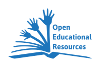Hilfe:LearningApps: Unterschied zwischen den Versionen
| Zeile 1: | Zeile 1: | ||
| − | '''LearningApps''' sind interaktive Übungen, die auf der Website '''LearningApps.org''' kostenlos und einfach erstellt werden | + | '''LearningApps''' sind interaktive Übungen, die auf der Website '''[http://learningapps.org/ LearningApps.org]''' kostenlos und einfach erstellt werden. Diese kleinen Lernbausteine können auch in eigene Seiten, z.B. im Rmgwiki, eingebunden werden.. |
| − | + | ||
| − | + | ||
| − | + | ||
| − | + | ||
| − | == | + | === LearningApps einbinden === |
| + | Ergänze im Quellcode von LearningApp.org immer ein: '''http:''' | ||
| − | + | Unter jeder LearningApp auf [http://learningapps.org LearningApps.org] findet man in dem Feld hinter '''Einbinden:''' einen Quellcode, den man kopieren und in das eigene Wiki einfügen kann, z.B.: | |
| − | + | <pre><iframe src="//LearningApps.org/..................></iframe></pre> | |
| − | + | Damit die LearningApp tatsächlich angezeigt wird, muss noch ein '''http:''' vor dem ''//'' eingefügt werden, sodass der richtige Quellcode dann so aussieht: | |
| − | + | <pre><iframe src="http://LearningApps.org/..............></iframe></pre> | |
| − | + | ||
| − | + | ||
| − | + | ||
| − | + | ||
| − | + | ||
| − | + | ||
| − | + | ||
| − | + | ||
| − | Damit die LearningApp tatsächlich angezeigt wird, muss noch ein | + | |
| − | <pre><iframe src="http://LearningApps.org/ | + | |
| + | === Beispiele=== | ||
{| class="wikitable" width="100%" | {| class="wikitable" width="100%" | ||
|- | |- | ||
Version vom 17. Januar 2015, 21:52 Uhr
LearningApps sind interaktive Übungen, die auf der Website LearningApps.org kostenlos und einfach erstellt werden. Diese kleinen Lernbausteine können auch in eigene Seiten, z.B. im Rmgwiki, eingebunden werden..
LearningApps einbinden
Ergänze im Quellcode von LearningApp.org immer ein: http:
Unter jeder LearningApp auf LearningApps.org findet man in dem Feld hinter Einbinden: einen Quellcode, den man kopieren und in das eigene Wiki einfügen kann, z.B.:
<iframe src="//LearningApps.org/..................></iframe>
Damit die LearningApp tatsächlich angezeigt wird, muss noch ein http: vor dem // eingefügt werden, sodass der richtige Quellcode dann so aussieht:
<iframe src="http://LearningApps.org/..............></iframe>
Beispiele
| Das sieht man |
[ LearningApps.org is not an authorized iframe site ] |
|---|---|
| Das schreibt man |
<iframe src="http://LearningApps.org/watch?app=259" style="border:0px;width:100%;height:500px" webkitallowfullscreen="true" mozallowfullscreen="true"></iframe> |
| Das sieht man |
[ LearningApps.org is not an authorized iframe site ] |
|---|---|
| Das schreibt man |
<iframe src="http://LearningApps.org/watch?app=121341" style="border:0px;width:100%;height:500px" webkitallowfullscreen="true" mozallowfullscreen="true"></iframe></iframe> |
| Das sieht man |
[ LearningApps.org is not an authorized iframe site ] |
|---|---|
| Das schreibt man |
<iframe src="http://LearningApps.org/watch?app=5974" style="border:0px;width:100%;height:500px" webkitallowfullscreen="true" mozallowfullscreen="true"></iframe></iframe> |
| Das sieht man |
[ LearningApps.org is not an authorized iframe site ] |
|---|---|
| Das schreibt man |
<iframe src="http://LearningApps.org/watch?app=427546" style="border:0px;width:100%;height:500px" webkitallowfullscreen="true" mozallowfullscreen="true"></iframe></iframe> |
| Das sieht man |
[ LearningApps.org is not an authorized iframe site ] |
|---|---|
| Das schreibt man |
<iframe src="http://LearningApps.org/watch?app=6567" style="border:0px;width:100%;height:500px" webkitallowfullscreen="true" mozallowfullscreen="true"></iframe></iframe> |
Linkliste
- LearningApps.org
- Eine Übersicht liefert die Seite zum Erstellen einer neuen Anwendung.